
SecurLOCK App
The Power to Protect is in the Palm of Your Hands.
Take control of your TNB debit card with the SecurLOCK Equip app. This mobile app is offered to our debit card users to help control and monitor card usage anywhere, anytime using your mobile phone. With the SecurLOCK Equip mobile app, you can protect your card from fraud by setting alerts and controls to determine how your card can be used.
Key features include:
- Monitor your debit card activity with real time notifications
- Ability to turn your card ON and OFF – Misplaced your card? Simply turn it off until you find it!
- You can choose to be alerted on all your payment transactions, including recurring payments, or you can select preferred transactions. Preferred alerts are available by spending limit, location, transaction type, and merchant category.
- Ability to block transactions based on merchant types, location and amount. (Protect your account from transactions you wouldn’t normally make.)
Here is how it works!
- You will need your debit card and an email address.
- From you app store (Apple/Google Play), search for SecurLOCK Equip.
- Once the app has been downloaded, open the app on your device and select, Sign Up Free at the bottom of the Welcome page.
- Complete the information requested and get ready to have the tools and options available to give you peace of mind and control over your card activity.
- If your card is lost, log into the app and turn your card, OFF. Found your card? Simply log back in and turn your card, ON. If you don’t find your card, come by any of our branch locations and we will issue you a new card.
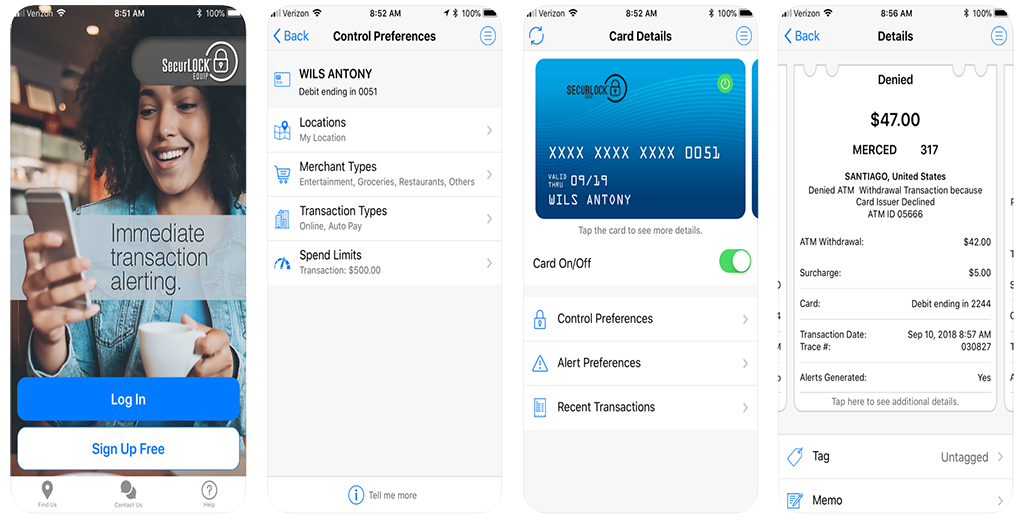
Download the TNB Mobile App from your app store today!
Mobile carrier message and data rates may apply.


